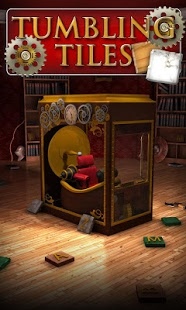Tumbling Tiles 1.10
Free Version
Publisher Description
Tumbling Tiles is the latest mobile app from the Brain Glove development team. It’s a fast-paced game that combines the challenges of word games (like Scrabble or Words with Friends) with the frantic pace of puzzle games (like Tetris and BeJeweled). Tumbling Tiles hurdles players through history using a steam-powered time machine. On your journey you will enlist the help of Hercules and other historical figures (like Athena, Ramesses, Cleopatra, etc.) to help you complete levels, collect coins, and earn gems. Players spell words by tapping the lettered tiles on the game board. The tiles that are used to spell words are eliminated from play and generate points. You must act fast, though, because new tiles will be added to the game board as time progresses. The newer tiles will displace other tiles on the game board by pushing them closer and closer to the top. If they reach the top of the board, all of the tiles will tumble and the level is over. Your score for the level will determine how many gems you have earned. Earn at least one gem to complete the level and move on to other levels where the action gets faster and more challenging.
About Tumbling Tiles
Tumbling Tiles is a free app for Android published in the Arcade list of apps, part of Games & Entertainment.
The company that develops Tumbling Tiles is Brain Glove. The latest version released by its developer is 1.10. This app was rated by 2 users of our site and has an average rating of 3.5.
To install Tumbling Tiles on your Android device, just click the green Continue To App button above to start the installation process. The app is listed on our website since 2013-01-23 and was downloaded 9 times. We have already checked if the download link is safe, however for your own protection we recommend that you scan the downloaded app with your antivirus. Your antivirus may detect the Tumbling Tiles as malware as malware if the download link to com.braingloveapps.tumblingtiles is broken.
How to install Tumbling Tiles on your Android device:
- Click on the Continue To App button on our website. This will redirect you to Google Play.
- Once the Tumbling Tiles is shown in the Google Play listing of your Android device, you can start its download and installation. Tap on the Install button located below the search bar and to the right of the app icon.
- A pop-up window with the permissions required by Tumbling Tiles will be shown. Click on Accept to continue the process.
- Tumbling Tiles will be downloaded onto your device, displaying a progress. Once the download completes, the installation will start and you'll get a notification after the installation is finished.